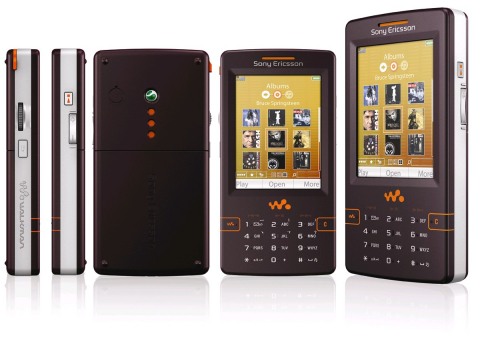
2.Install capswitch
3.Install swissmanager pro (if you swissmanager cant install, try the file explorer or profilmail).
4.Open capswitch and turn 'off' the capabilities.
5.Now open swissmanager or explorer and copy the file ''installserver.exe'' into c:/sys/bin and paste.
6.Restart your phone to make sure the phone refreshed.
Now you can install unsigned applications




Social Media